The BlueJ User Manual
For COMP111 Students at Franklin University
Getting Started
* Run a Java program
- Right-click the organe class icon
- Click void main(String[] args) method
- Observe the results in Terminal Window
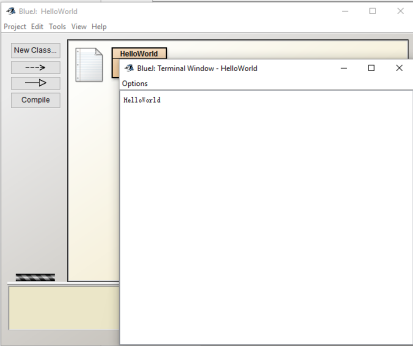
Now let's enable JUnit testing feature!
Navigation
To help you get started with the BlueJ, a simple java program will be demonstrated step-by-step as the following: