The BlueJ User Manual
For COMP111 Students at Franklin University
Getting Started
* Submit a Java program to Web-CAT
- Click Tools -> Submit -> Browse
- Click COMP 111 and select the lab proper assignment to submit
- Click OK botton and click Submit botton
- Enter your Web-CAT PID and Password and click OK button
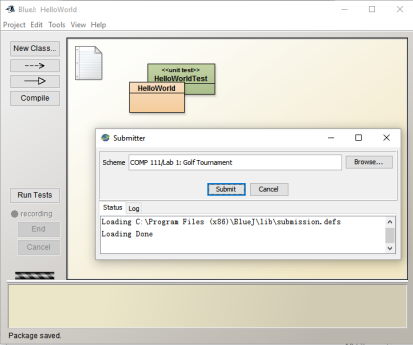
Now you have completed the Getting Started tutorials. Go to check some useful links!
Navigation
To help you get started with the BlueJ, a simple java program will be demonstrated step-by-step as the following: